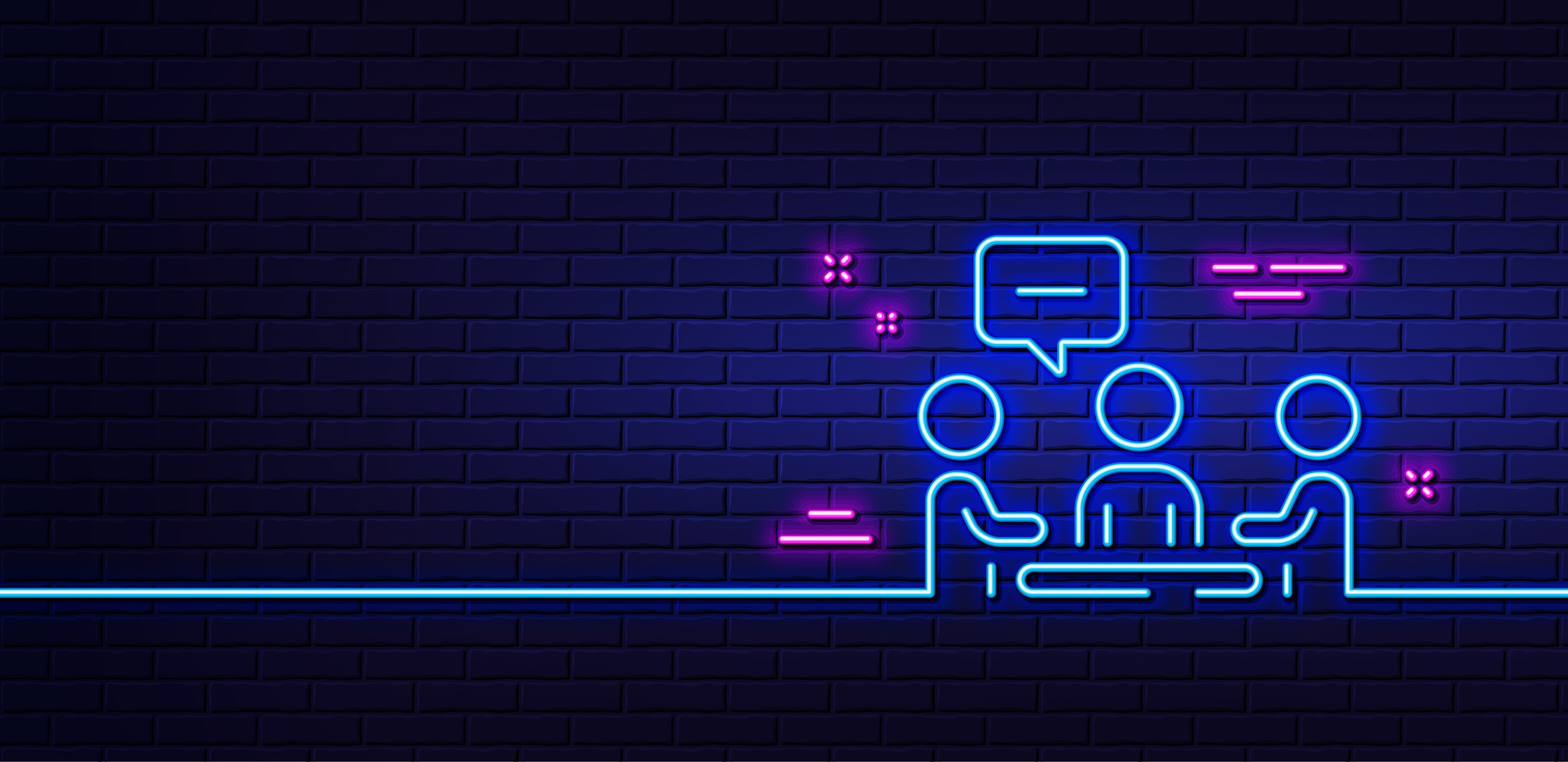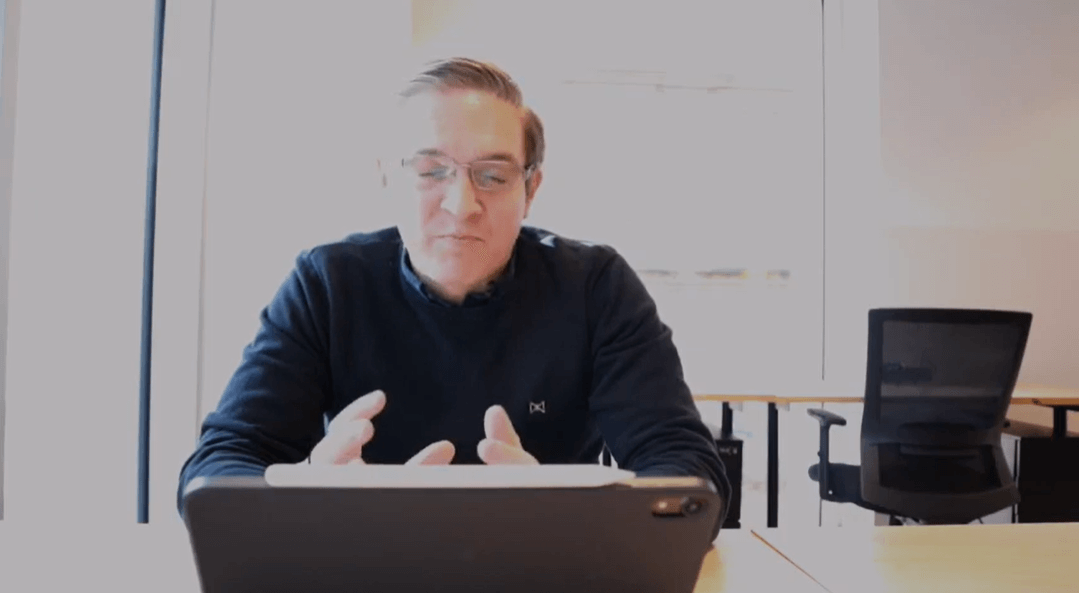
Transcript:
“Hey, folks. Lee from Everything Tech. So, the Christmas markets are back in Manchester. I hope you’re all feeling pretty festive. This week I must talk to you about some of the stuff that was launched at Microsoft Ignite last week. If you’re not a nerd, you won’t probably know what Microsoft Ignite is. It’s a week-long conference that Microsoft hold. It was in Florida this year, and they’ve launched some fantastic new features in Microsoft Teams. And I’m just gonna take a few minutes just to talk you through those features because they’re worth knowing about.
So, first off is private channels. Historically, in Microsoft Teams you will have had a different team for each business function. So, you might have a Team for marketing, a Team for sales, a Team for technical, and it made it a little bit messy. And the reason you did that was because you might want to have different people seeing different content. Now you can have a Team for everything tech, and then you can have channels underneath that Team and decide who gets access to the channels. So, that’s a really nice new feature that we’ve been waiting for, for quite some time.
Pop-out windows. The more stuff that comes into Microsoft Teams, the more you find yourself flicking between calls, and Teams and chats. And so, going forward in the next couple of weeks, you’ll be able to have multiple Teams windows. So, you’re more productive, basically, when you want to get between Teams features.
There’s a new tasks view in Microsoft Teams, absolutely love this. So, all of your tasks from Microsoft to do which I covered in an earlier video, and your planner and your flagged emails from Outlook or all your to-do lists, basically, they now all come into this tasks view in Microsoft Teams. So, I really like that.
There’s a new button in Outlook that gets your email content into Microsoft Teams. So this again is another move from Microsoft. They’re trying to get everything out of Outlook and out of email into a collaborative workspace where everybody can see it as opposed to it being closed off. So, there’s a brand new button there which allows you to quickly and easily get data out of Microsoft Outlook into Microsoft Teams.
Video backgrounds have now come in. That’s the feature that was announced quite some time ago. So, when you’re on a conference call for a while you’ve been able to blur the background, but it’s just been a blur. So, shortly you’ll be able to change the background into a beach, or an office environment, or a picture of your choice in the background, so that it looks a bit more interesting.
Real-time captioning in Microsoft Teams, this is a really good feature if your business trades internationally. So, as people speak, if you’ve got a thick Northern accent like me, the captions from my voice will appear across the bottom in Microsoft Teams. So, if there’s anybody on the call that’s difficult to understand, you’re now gonna be able to read as opposed to listen to what they’re saying. So, that’s a really nice new feature as well.
So, there you go. Six new features that have come out of Microsoft Ignite this week into the Microsoft Teams platform. They’re all really good. If you need some help getting into Microsoft Teams, you want to explore the product, get some demos, give me a shout, Lee from Everything Tech.”