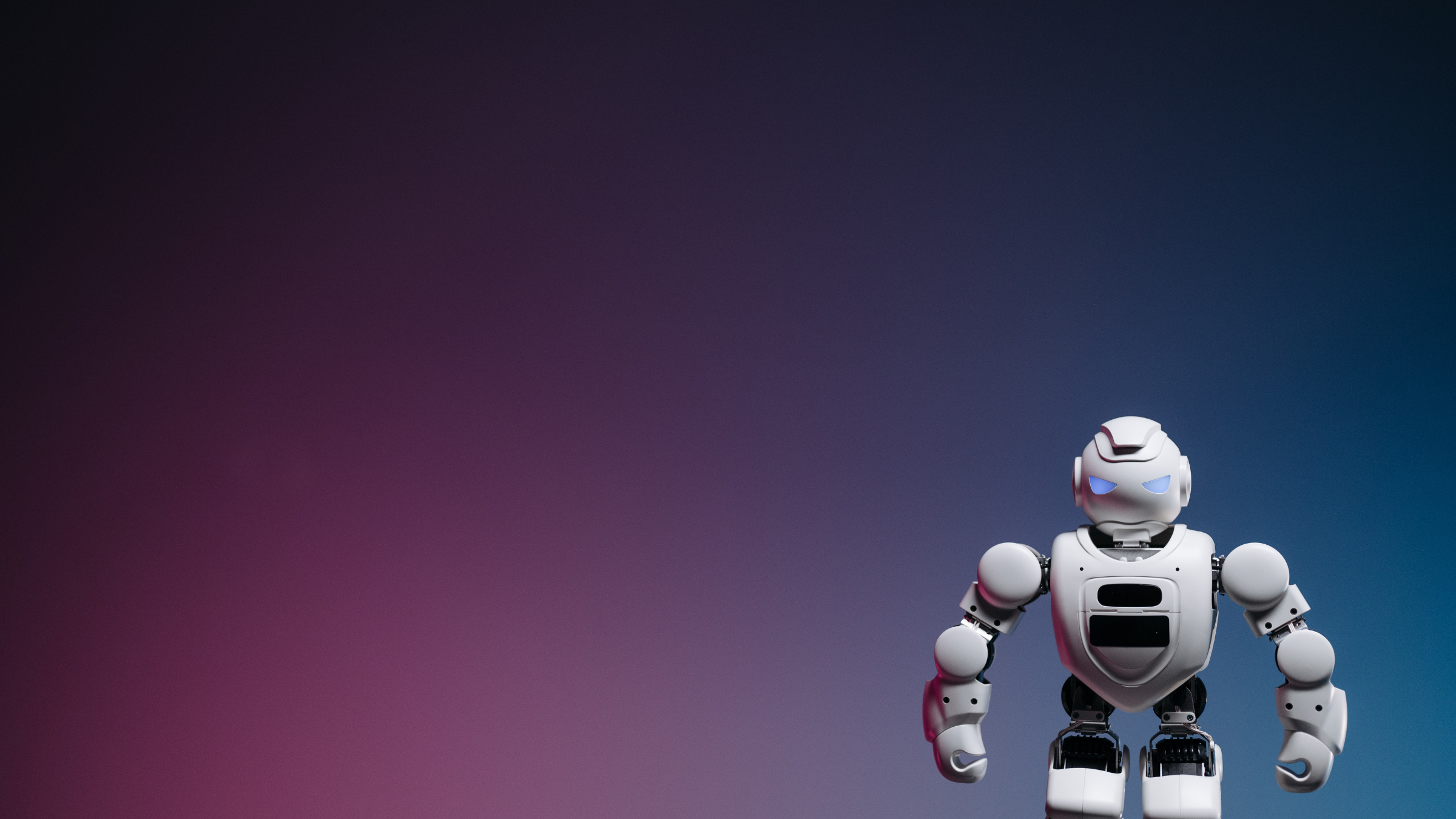The COVID pandemic has led to more people than ever working from home. This wave of flexible working is not going to go away with the easing of lockdown with many companies changing their policies to incorporate this into business as usual. We want to make sure everyone is as secure as possible when working remotely. Our cybersecurity experts here at Everything Tech have compiled our top tips for staying secure when remote working.
The COVID pandemic has led to more people than ever working from home. This wave of flexible working is not going to go away with the easing of lockdown with many companies changing their policies to incorporate this into business as usual. We want to make sure everyone is as secure as possible when working remotely. Our cybersecurity experts here at Everything Tech have compiled our top tips for staying secure when remote working.
Use corporate services for emails and messaging
Your company has most likely set us communication channels (such as Microsoft office 365, Teams, etc). These tools are configured by your company’s IT service and should therefore be a secure method to exchange information.
Use a strong password
It’s important to make sure your passwords are not easily crackable across your devices. Make sure to use long, complex phrases (between 12-14 characters) that include numbers, symbols, capital letters, and lower-case letters.
Lock your device when not in use
It’s unlikely that they’ll be cybercriminals inside your home, but it is still worth locking devices at all times to ensure security (and especially if you’re working from a public space). Also, you probably don’t want your child to accidentally send your boss a comprehensible email.
Don’t share your corporate device
Sharing corporate devices with family members or friends is a bad idea. Not only can people unintentionally delete or share sensitive data, but there is also the risk that the device itself can become lost!
Keep everything up to date
New vulnerabilities are forever being found in applications and operating systems, and cybercriminals prey on outdated security measures. It’s important to regularly update everything installed on any device.
Protect devices with antivirus solutions
Companies often undertake a range of measures to protect computers from malware – at home, this is trickier. It is important that you ensure that you have a reliable security solution on all devices that handle corporate data, if you are unsure check with your IT team.
Use a VPN in cafes or co-working spaces
Public Wi-Fi networks are often not encrypted at all, and even if they are anyone can get hold of the password. To prevent rogue customers at the café or co-working space from spying on your through the local Wi-Fi, use a virtual private network.
Stay vigilant
With more people now working remotely, cyber-attacks – such as fishing have increased drastically in recent months. Look out for suspicious messages that request sensitive information or offer financial gain or special prizes.
If you want to discuss your cybersecurity needs, please contact us today!