
Need A SharePoint Expert?
During the age of hybridity between working from home and working in an office environment, there has never been a more poignant time to integrate an effective, cloud-based solution.



During the age of hybridity between working from home and working in an office environment, there has never been a more poignant time to integrate an effective, cloud-based solution.


Adapting to remote working is made much simpler when collaboration tools are implemented. SharePoint enables businesses to access live task lists, workflows, data and spreadsheets to keep operations running smoothly and productively – even outside of the office. SharePoint is a content management platform that is highly customisable, user-friendly and encourages team collaboration.

Despite the fact that both SharePoint and OneDrive are components derived from Office 365, they do function in different ways for businesses. The storage concept that both software offer operates slightly differently, as OneDrive automatically stores documents and files privately, until they are manually shared with the wider organisation. However, OneDrive is specifically configured for collaborative working. Content that is created through SharePoint is intended for access by all permitted users, rather than being owned by a single user. Some features that appear in SharePoint that are not found in the alternative platform is the ability to store project-related documents and create accessible client portals effectively. Put simply, SharePoint is designed for teamwork, whereas OneDrive is primarily designed for individuals. The main differences are as follows:
Workflows: this feature that SharePoint activates aims to ensure that consistency is maintained on a daily basis. With a range of workflows available to integrate into your organisation, your business can ensure that all team members stay notified of completed and outstanding tasks at all times.
Dashboards: Within your online SharePoint environment, you can personalise and modify your dashboard and sites in a way that compliments your brand and procedures. Your dashboard can be used to broadcast team announcements, message colleagues and access your organisation’s document library.
Website creation: Incorporating SharePoint into your business’ processes gives users the chance to manage the company website. Through the CMS application, you can update, maintain and publish documents directly to the website.
Permissions: The great advantage of migrating to the SharePoint system is the ability to grant immediate access to external or internal users through the use of a custom link. You can adjust the permissions with ease, allowing users to view documents for a specific amount of time where necessary.
Educating yourself on brand new programmes such as Office 365, Microsoft Sharepoint and Microsoft Viva can be incredibly difficult without the tools and resources to understand them. By working with Everything Tech, your business can benefit from our excellent IT training courses which aim to help you maximise your technology capabilities to reach maximum potential. We offer bespoke training packages that assist businesses in utilising programmes and software correctly. By training with us, you will benefit from the development of your teams’ knowledge, abilities and skills. When it comes to applying SharePoint to everyday business activities, it is important to understand each functionality and feature of the application. Our training materials aim to make these collaboration platforms understandable and user-friendly. With our help, you will be adapting to the newest technologies with ease.

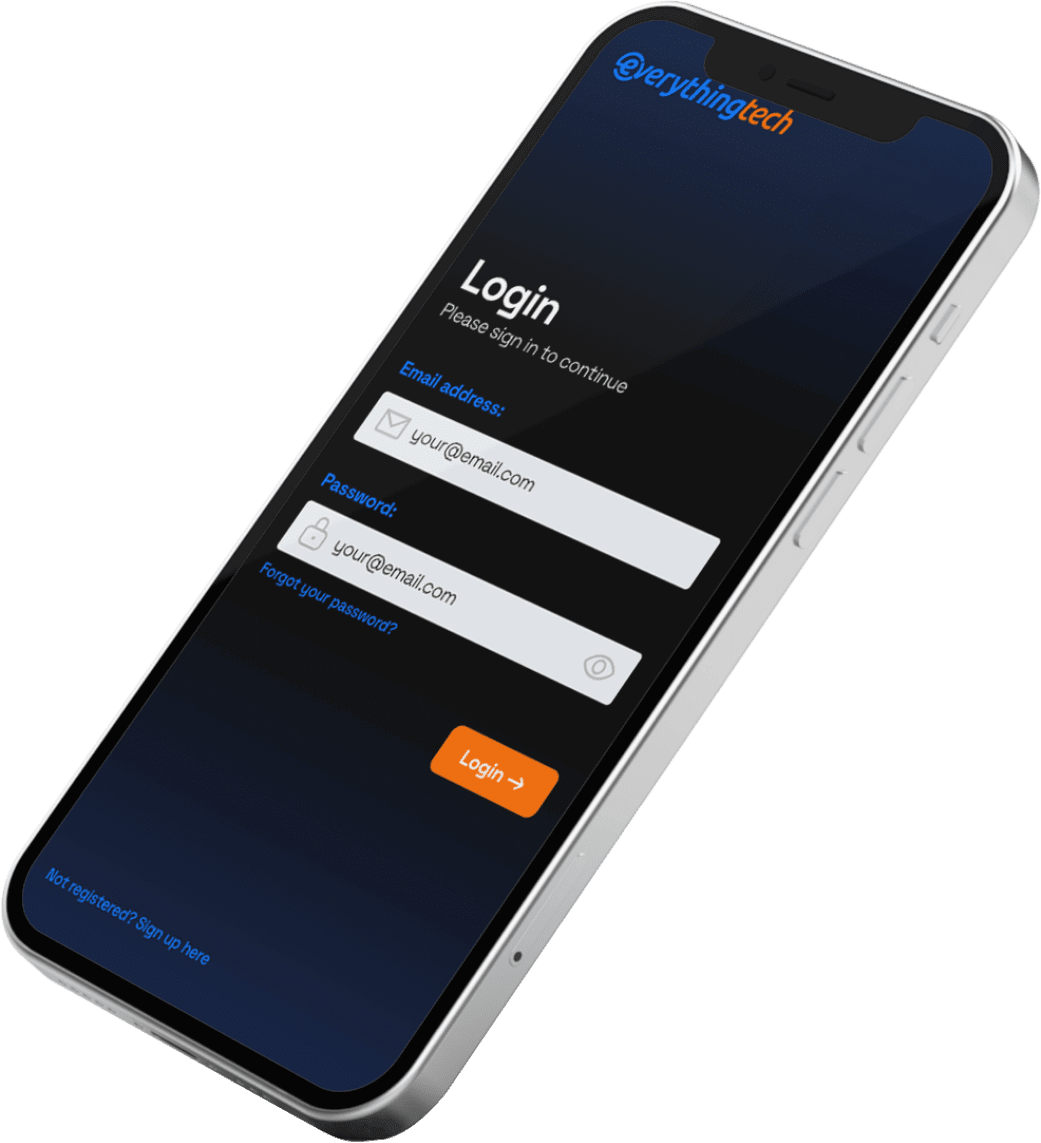


Our lightning-fast response is industry-leading and our stats speak for themselves…
Support calls answered in less than 3 rings
IT support tickets resolved within their SLA
Average customer feedback score

Our lightning-fast response is industry-leading and you can contact us whichever way suits you!