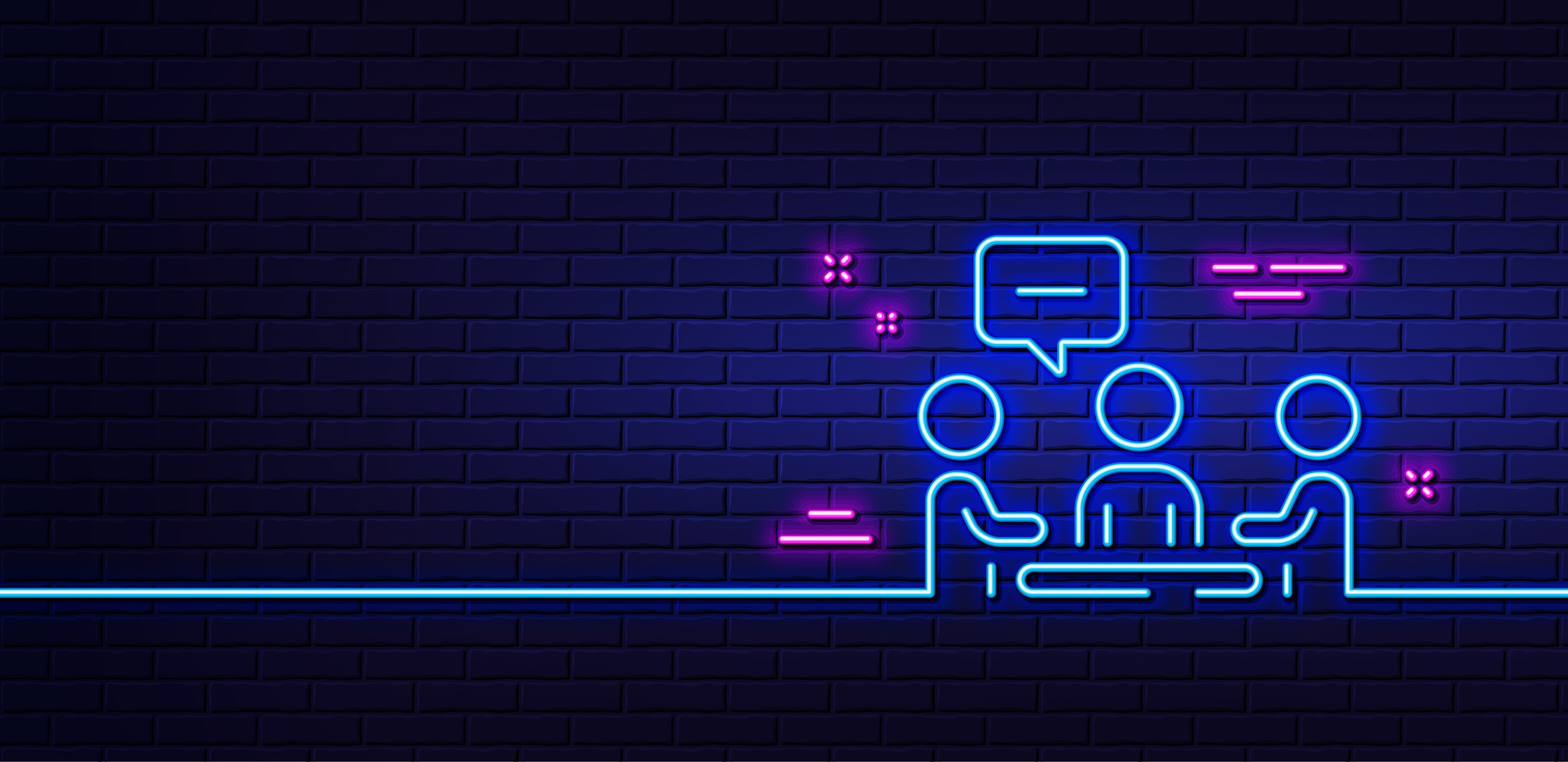With many tiers available for Microsoft’s 365 platform, it can feel a daunting task to settle on a service that is appropriate for your business.
So, what tiers are available and which questions should you ask before making a decision?
What tiers are there?
While Microsoft offers individual pricing models, it’s often best to consider its ‘Business’ options.
These are broken down as follows:
Business Essentials:
This allows you to create up to 300 accounts on the system as well as the creation of a host email with 50GB of storage and the implementation of custom addresses for your business.
It includes access to core apps such as Outlook, Word, Excel and more – with 1TB of cloud storage in addition to dedicated Microsoft Support.
Cost: £3.80 per calendar month, per user, with an annual commitment, or £4.50 pcm with a monthly one.
Business:
The next step up, this adds the ability to create a one-license install.
It allows account owners to add Office apps to five mobile, tablet, and PC/MAC devices per user – offering additional flexibility and options in choosing how your teams work and engage.
Cost: £7.90 pcm, per user, with an annual commitment, or £9.50 pcm with a monthly one.
Business Premium:
Together with all the elements from the other business plans, this adds the ability to create a hub for Microsoft Teams projects.
It permits tiered access to collaborative documents and allows admin users to take on project management and reporting roles – making it quick and simple to carry out unified planning.
It also allows for workflow automation and additional customisation.
Cost: £9.40 pcm, per user, with an annual commitment, or £11.30 pcm with a monthly one.
Each platform is fully compatible with Windows, Apple, Android, and iOS products – letting you work via computer, mobile, tablet or other smart devices.
It is also worth noting that if you and your teams need to upgrade or downgrade your account status, it can be easily handled by contacting Microsoft’s subscription team.
That allows you to deactivate accounts with ease, giving you three months to backup and wind down projects before they become inaccessible on cloud storage.
Find out more
If you want to learn more about how Office 365 can help support your business, our team at Everything Tech are here to help.
With many years’ experience operating in a range of sectors, we are on hand to ensure that your configuration and cost-effectiveness is optimised.
You can review our full list of products and services from here.
Or, if you have specific queries or bespoke requirements that need to be addressed, please do not hesitate to contact us directly and let our in-house team know exactly what you need for an Office 365 implementation that works for you.