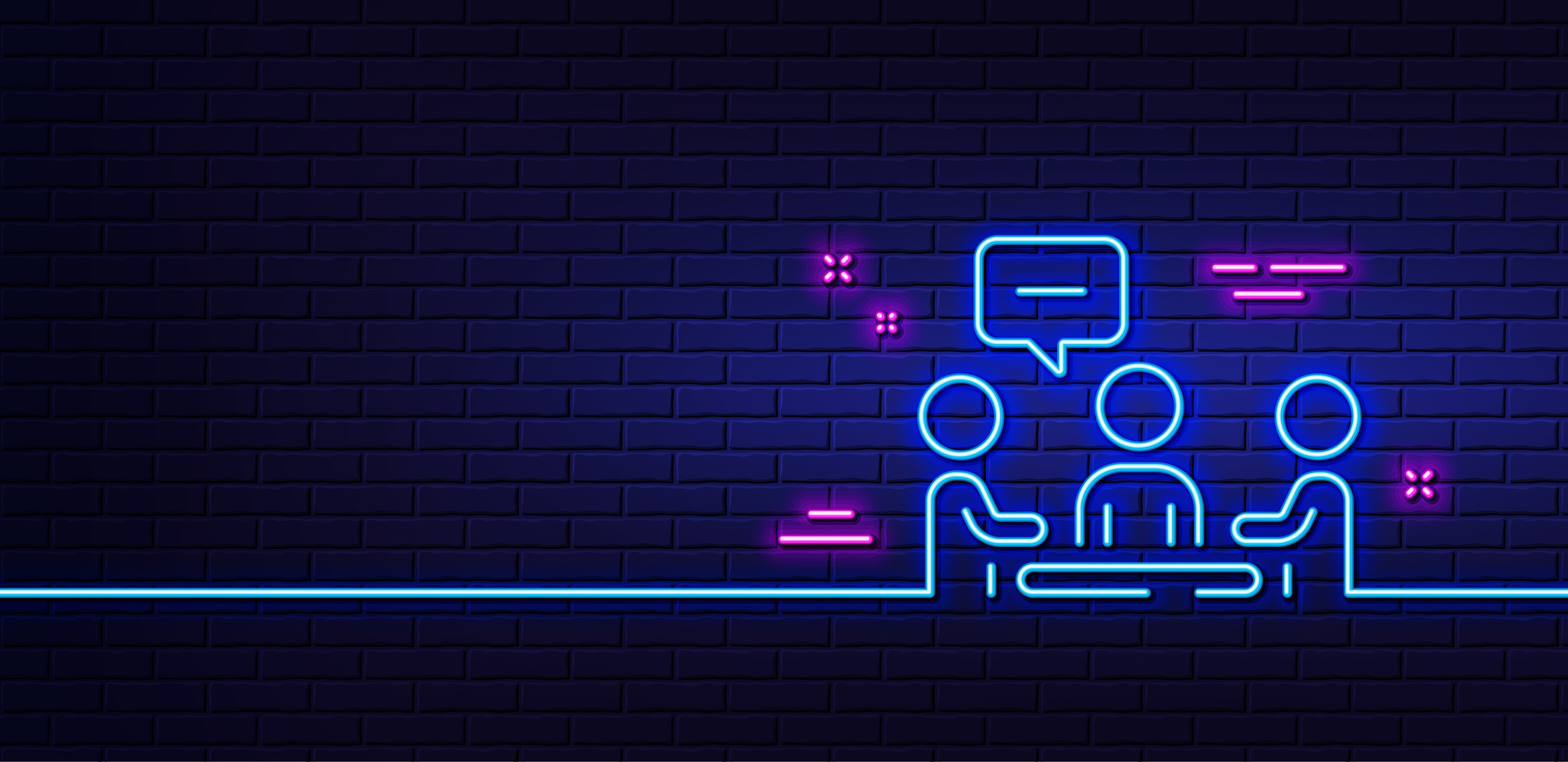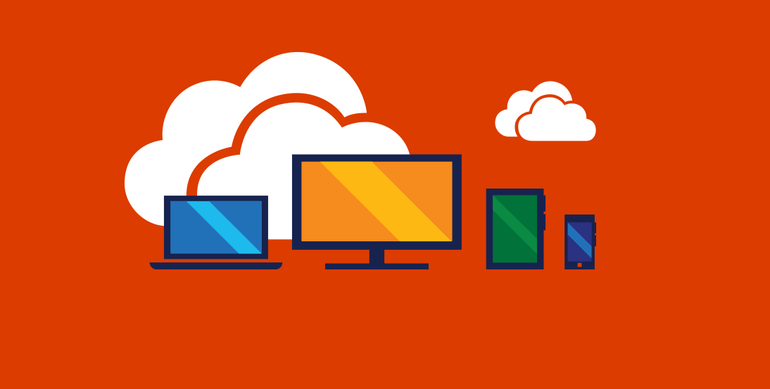
A common feature in most modern working environments, Microsoft’s 365 platform is as famous as it is ubiquitous.
Offering text, data, and communication software in a single package, it can be easy to select it as a flexible default option.
But with an increasing number of alternatives on the market, it’s important to take a critical look at the system and determine if it’s truly everything it’s cracked up to be.
So, what exactly does Microsoft Office 365 offer to a modern business and – at the end of the day – is it truly worth it?
What does it include?
An integrated platform made up of several high-utility apps and services, Office 365 is designed to allow for light-touch deployments while remaining responsive to your needs.
The system can be configured to work for a single freelance professional or expanded to fulfil the needs of a large-scale business looking for a reliable software package.
By default, the system contains well known applications such as Word, Excel, and PowerPoint – allowing you to craft, edit and present documents or manipulate business data.
It is supported by a list of other add-ons and applications that facilitate its primary use for many business collaborations.
Subscribing to the Office 365 platform allows the creation of a OneDrive for each user, letting you store a defined amount of information (dependent on your subscription package) that can be collaboratively worked on from different devices.
That can be as simple as drafting a shared email between two individuals or as a valuable project management tool – letting you allocate tiered access to groups or administrators, unifying communications and correspondence from a single point of access.
This degree of flexibility and choice can be intimidating for some users.
And while it can sometimes be criticised for trying to be all things to all people, it’s important to study essential aspects of the platform and how they would work for you.
What are some pros and cons?
While every configuration and installation of the system is different, some key advantages and disadvantages include:
Pros
Capacity for collaboration: The Office 365 system is revolutionary for allowing an out-of-the-box package that can support collaboration and a number of flexible working practices.
It allows users to avoid having to carry around a hard drive of data that is in danger of redundancy or just being out of date.
A user can log into their account from a web browser on any system, instantly allowing them to collaborate on projects with teammates, clients and groups.
It allows for real-time editing of documents, enabling you to make changes or amendments that are instantly tracked and visible, letting your colleagues acquire updates and share progress made with ease.
Increased security: With a dedicated security and compliance centre, Microsoft have understood that working with cloud technologies requires a concrete commitment to compliance.
In order to facilitate this, Microsoft only allows data access through a pipeline of auditing checks and role-based access – with everyone required to possess a registered and validated account to access the system.
However, it is important to understand that any security protocol is only as good as the individual applying it, making the provision of training about social engineering attacks, password hygiene, and phishing essential.
That is supported by an ability to back up data with a Microsoft 365 compliant provider, ensuring you have processes in place to prevent data loss or excessive downtime if you need to restore lost or corrupt content.
Flexibility: As standard, Microsoft offer a range of pricing and functionality tiers to match your unique business needs.
That includes individual per-person pricing to Enterprise or business use.
These can allow anywhere between one to 300, or even unlimited, users on the system with 5GB storage at the lowest to 1TB, or unlimited storage, at the opposite end of the scale.
It also includes access to apps and services such as Microsoft Teams, Skype, SharePoint, Mobile apps and more.
Choosing the right option can allow you to affordably carry out your daily tasks and upgrade or downgrade as needed.
Usability: When it comes to functionality, Microsoft is quick and simple to use.
Each of its apps allows users to get up and running quickly and will be familiar to any individual who has used a word processing system in the past or edited, shared and then sent content.
If individuals do encounter issues, there are several free online tutorials to help cover fundamentals, advanced use, or offer troubleshooting for specific common problems.
While programs such as Excel may have a steep learning curve, the company is committed to making its systems intuitive and highly configurable to allow power-users to set their account up exactly as they need.
Cons
Compatibility: One of the major obstacles facing businesses considering Office 365 is the risk of compatibility issues further down the line.
As the system continues to grow and evolve, the power required to run apps and document sharing steadily increases.
It can cause companies to run into infrastructure issues where older tablets, computers or devices may potentially ‘age out’ from being compliant or compatible.
That can leave you forced to upgrade your hardware or deploy a legacy version of the system that will not see regular updates.
However, given the system is designed to operate on low-power systems – with phones and netbooks proving incredibly popular – it is likely that this will be less of an issue moving forward.
Always on: One of the biggest issues for the platform is also its greatest strength; a need for an internet connection.
Being unable to access it securely can leave you working on an older or incomplete version of a shared file.
That risks resulting in wasted time, lost progress, and frustration.
However some plans do allow you to download desktop versions of documents and – if you know that you’re going to be at risk of being cut off – you can plan ahead and take any necessary precautions.
Cost: As with any digital subscription service, cost will be a potentially prohibitive factor.
While it is possible to customise your configuration, it is essential you budget correctly for your deployment of the system.
That means removing any unnecessary apps or services that you do not need and ensuring the core functionality you require is present.
If the subscription costs are too high, it is easy to upgrade or downgrade the system – ensuring it is optimised for your use-case.
While it may be tempting to try your luck with unlicensed products, using software without authorisation is classed as copyright infringement and can result in significant and potentially crippling penalties.
So is it worth it?
In a word – yes.
Despite Office 365’s shortcomings, the system’s strengths more than outweigh its limitations.
Choosing the right configuration and package for your business can allow you to improve your efficiency and work with teams and clients with ease.
While there are some issues around the system, taking time to review your use-case can allow you to enact changes to address them.
And if continued issues occur, they can be raised directly with Microsoft in advance of your subscription to ensure all your concerns are addressed.
If you are still unsure, it is worth remembering Microsoft also offers an ability to road test with a trial package for up to a month.
This will let you put the platform through its paces and discover if it truly is right for you.
Also, if you are concerned about being ‘locked in’ to a software package, the system offers a straightforward, generous deactivation process that gives you the time you need to remove your content from their servers and finish any projects within a two-month window.
However, it is important to ensure your configuration is properly set up for your unique business needs and selecting the right provider to configure your deployment can help save you valuable time and money when it matters.
This can help save significant resource wastage further down the line and ensure your teams are empowered to work efficiently, letting you harness the full potential of the system and setting your internal infrastructure up for future growth and change.
Find out more
If you want to learn more about the merits of Office365, or the opportunities it can present to your business, our team at Everything Tech is here to help.
With many years’ professional experience across a range of sectors, we are ready to help our clients achieve their business goals through technical infrastructure; letting you directly tackle problems with ease and efficiency.
You can view our list of services in full from here
Or, if you have specific needs or requirements, please do not hesitate to get in touch and let us know exactly what you need.