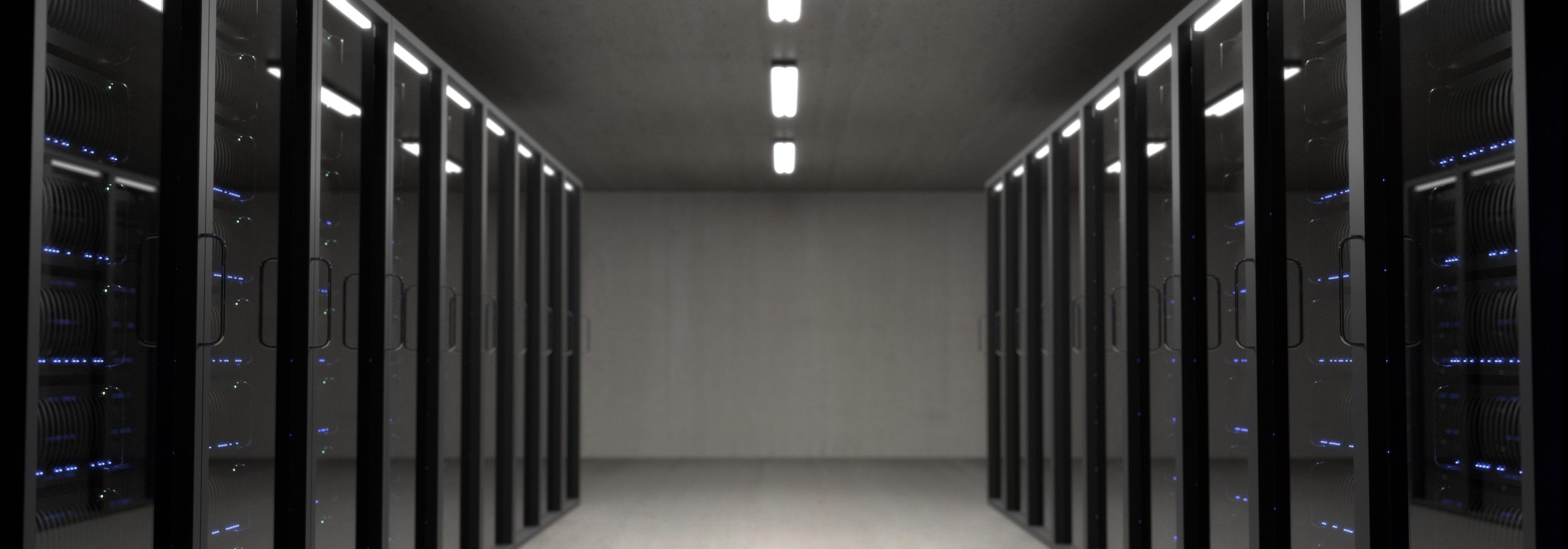
Windows Server 2012 R2 is coming to End-of-Life (EOL), but what does that really mean? Our team are here to explain what End-of-Life is, when it’s happening, and what steps you can take to prepare for this transition.
First things first, what is Windows Server 2012 R2?
It is an operating system that is commonly used in business environments to run applications, store data, and manage networks. It was first released in 2013 and has been a popular choice for many businesses due to its stability and reliability.
What is End-of-Life?
Microsoft has a support policy for all its products, including Windows Server 2012 R2. This policy specifies the time during which Microsoft provides support, including security updates, bug fixes, and technical assistance.
The Windows Server 2012 R2 End-of-Life date is October 10, 2023. When a software product reaches its EOL, it means that the manufacturer will no longer provide updates or support for that product. This includes security updates, bug fixes, and technical support. Essentially, it means that the product is no longer being actively maintained, and it can become vulnerable to security risks and compatibility issues with newer software.
What does this mean for you?
The end of support for Windows Server 2012 R2 means that it will become increasingly vulnerable to security threats. Without regular security updates, the operating system and its associated applications will become more susceptible to cyberattacks, malware infections, and other security breaches.
If your organisation is a Windows Server 2012 R2 user, you need to prepare for this end-of-life by upgrading to a newer version, such as Windows Server 2022 or Microsoft Azure. Upgrading to a newer version of Windows Server will ensure that you will continue to receive security updates, bug fixes, and technical assistance.
What steps can you take?
Here are some steps that you can take to prepare for this transition:
- Assess your current IT infrastructure and identify all the systems that are running on Windows Server 2012 R2.
- Determine which applications and services will be affected by the end of support.
- Plan and budget for the migration to a newer version of Windows Server. This may involve upgrading hardware, software, and applications.
- Consider cloud-based solutions like Microsoft Azure to migrate your workloads to a more secure environment.
- Develop a migration plan that outlines the timeline, resources, and milestones for the migration.
- Test the new environment thoroughly before making the switch.
- Train your IT staff and end-users on the new platform to ensure a smooth transition.
It’s essential to plan and prepare for Windows Server 2012 R2 End-of-Life to ensure the security and continuity of your IT infrastructure. Upgrading to a newer version of Windows Server or moving to the cloud will help protect your organisation from security threats and provide you with the latest features and functionalities.
If you need any help or guidance on migrating to a newer version of Windows Server, please contact a member of the Everything Tech Group team today.



